How to Make a Chart or Graph in Google Sheets
When working in Google Sheets, you may want to display specific data from your worksheet in a visual format called a Chart or Graph. Google Sheets provides a number of options to visually represent your data in useful ways. This tutorial will teach you how to create a basic chart in Google Sheets. Subsequent tutorials will cover all of the different tools and features available for customizing your charts and graphs.
Step 1: Select the Data to use in your Chart
The first step when building any chart is to select the data to use in the chart or graph. Use the cursor to highlight the cells that contain the data you want to include in your chart. The cells that are selected will be highlighted with a blue border.
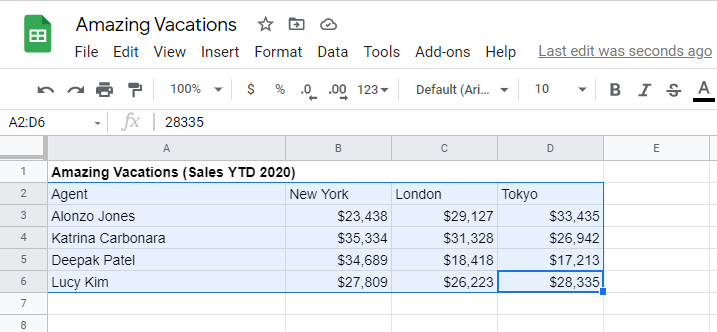
Step 2: Click the Insert Chart button
Once, you have selected your data, click the Insert tab and then click the Insert Chart button on the Insert dropdown menu. You will see a chart appear in the workbook, and the Chart Editor panel will appear on the right side of the spreadsheet.
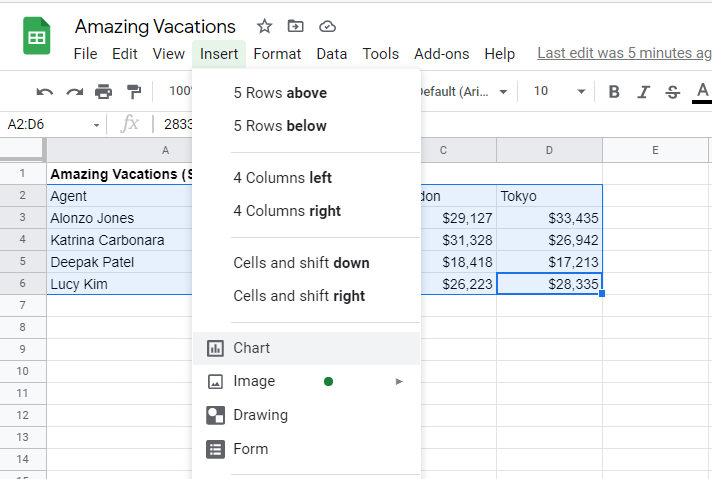
You will then see a chart appear in the workbook, and the Chart Editor panel will appear on the right side of the spreadsheet.
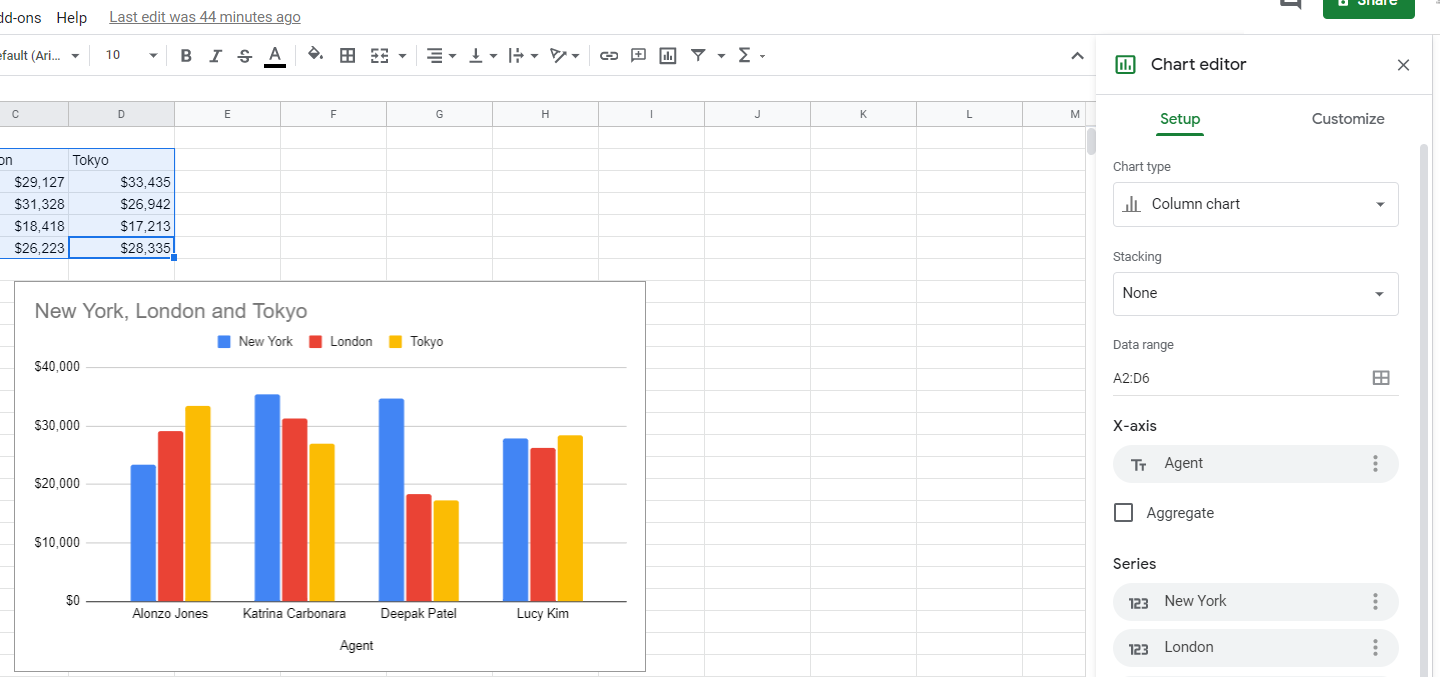
Step 3: Select Your Chart Type from the Chart Editor Panel
Once the Chart Editor panel appears, click the Chart Type dropdown menu and a list of all the available chart types will appear. Click on the chart type that is most relavent to your data.
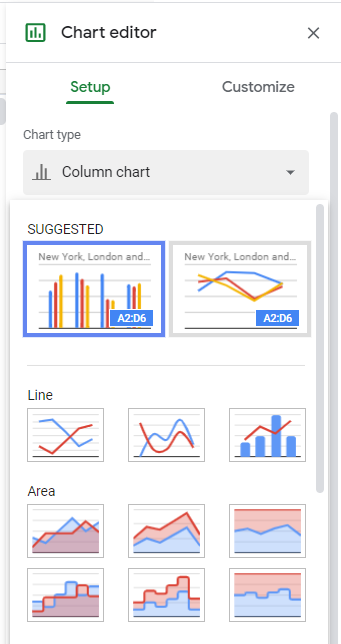
The chart will then change to the type you selected.
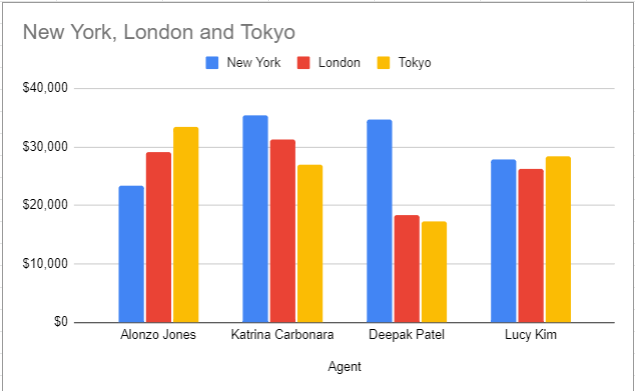
Step 4: Set up Your Chart Data Display Preferences
Now that you have created your chart and selected your chart type, you can use the Setup Tab on the Chart Editor panel to modify items like your Chart Type, Stacking, Data Range, X-Axis, Data Series and Data Labels.
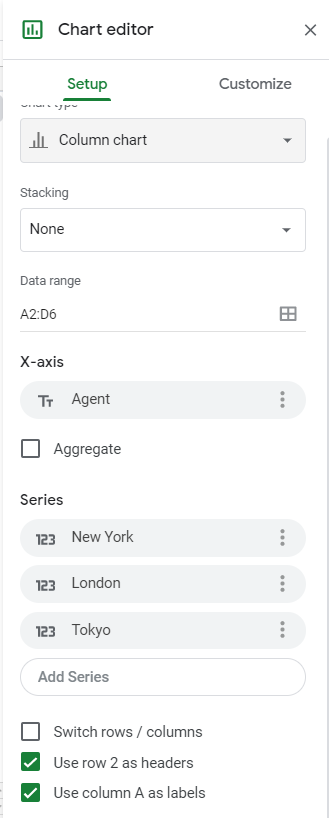
Step 5: Customize Your Chart
Once you have selected your chart type, you can also customize the appearance by using the Customize Tab on the Chart Editor panel to format items like your Chart Style, Chart and Axis Titles, Data Series, Chart Legend, Horizontal Axis, Vertical Axis and Gridlines.
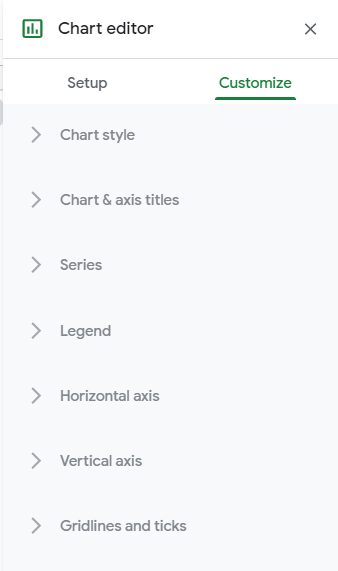
Topic #2
How to Change the Chart Type in Google Sheets
Thanks for checking out this tutorial. If you need additional help, you can check out some of our other free Google Sheets formatting tutorials, or consider taking an Google Sheets class with one of our professional trainers.
Guide Topics
- How to Make a Chart or Graph in Google Sheets
- How to Change the Chart Type in Google Sheets
- How to Move and Resize Charts in Google Sheets
- How to Change the Chart Style in Google Sheets
- How to Add a Title to a Chart in Google Sheets
- How to Add a Legend to a Chart in Google Sheets
- How to Add and Remove Gridlines in Google Sheets
- How to Add Axis Labels to a Chart in Google Sheets
- How to Make Trendlines in Google Sheets Charts



