Search For Courses
Shopping Cart
Your cart is empty.
Your cart is empty.
Get expert training that will help improve your job performance and advance your career.
Whether you are new to Project or have some experience and want to take your skills to the next level, we have the right course for you.
We offer training for individuals and groups in a variety of formats accross the country and online, so you can learn Project where you want and how you want.




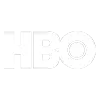





| Click Class Title for Dates and Details | Days | Course Fee |
|---|---|---|
| Microsoft Project Level 1: Comprehensive Introduction | 2 | $795 |
| Microsoft Project Level 2: Mastering Project (55301) | 3 | $1495 |
As part of our commitment to supporting learners at every stage, we’re working to develop a library of free tutorials designed to help you tackle common tasks and workflows. We understand that not every situation calls for a full course, so these resources offer quick, practical guidance to help you get the job done efficiently.
| Course Title (Click For Details) | Course Fee |
|---|---|
| Project On-Demand: Microsoft Project Complete (Fundamentals-Advanced) | $995 |
| Microsoft Project 2016 | $99 |
If you need to train your team in Project, we can help.
Business Computer Skills offers private group training solutions tailored to your organization’s needs.
Led by experienced live instructors, our group training sessions are ideal for upskilling employees quickly and affordably.
| Course Title | Dates | Times | Type | Fee | |
|---|---|---|---|---|---|
| Microsoft Project Level 2: Mastering Project (55301) | 1/14/2026 – 1/16/2026 | 10:00AM-4:45PM EST | Local/Remote | $1,495.00 | |
| Microsoft Project Level 2: Mastering Project (55301) | 2/9/2026 – 2/11/2026 | 10:00AM-4:45PM EST | Local/Remote | $1,495.00 | |
| Microsoft Project Level 1: Comprehensive Introduction | 2/12/2026 – 2/13/2026 | 10:00AM-4:45PM EST | Local/Remote | $795.00 | |
| Microsoft Project Level 1: Comprehensive Introduction | 3/9/2026 – 3/10/2026 | 10:00AM-4:45PM EST | Local/Remote | $795.00 | |
| Microsoft Project Level 2: Mastering Project (55301) | 3/11/2026 – 3/13/2026 | 10:00AM-4:45PM EST | Local/Remote | $1,495.00 |
Here’s what professionals and teams across the country are saying about their experience with Business Computer Skills
This was the class I needed. The instructor Jeff took his time and made sure we understood each topic before moving to the next. He answered all of our questions, and I was very pleased with this experience.
Amanda T.,
Yale New Haven Hospital
Fantastic course. The instructor was knowledgeable, personable, and made the training truly engaging. I would definitely recommend Business Computer Skills to colleagues.
Carlos M.,
Verizon
The scheduling flexibility and the virtual instructor-led format were ideal for our remote team. We’ll be enrolling in another class next quarter!
Jenna R.,
State of Michigan
I was amazed by the hands-on experience. The material was clear, relevant, and directly applicable to our work. Great experience overall!
Steven H.,
Lockheed Martin