Course Details
Course Description:
The QuickBooks Desktop Introduction course is designed to teach students about to the basic features and functionality of Quickbooks desktop software application, and address various challenges faced by students learning to use QuickBooks. The course is taught using the QuickBooks 2021 software version.
Quickbooks is small business accounting software program that helps users track income and expenses, generate business financial reports, invoice customers, pay bills and plan for taxes.
Topics covered in the course include:
- Quickbooks fundamentals.
- Setting Up a Company
- Working with Lists
- Setting Up Inventory
- Selling Your Product
- Invoicing for Services
- Processing Payments
- Working with Bank Accounts
- Entering and Paying Bills
- Using the EasyStep Interview
Section 1: Getting Started with QuickBooks
Starting QuickBooks
Setting QuickBooks Preferences
Identifying Components of the QuickBooks
Operating Environment
Using QuickBooks Help
Identifying Common Business Terms
Exiting QuickBooks
Review
Section 2: Setting Up a Company
Create a QuickBooks Company
Using the Chart of Accounts
Review
Section 3: Using Lists
Create Company Lists
Using the Customers & Jobs List
Using the Employees List
Using the Vendors List
Using the Item List
Using Other Lists
Managing Lists
Review
Section 4: Setting Up Inventory
Entering Inventory
Ordering Inventory
Receiving Inventory
Paying for Inventory
Manually Adjusting Inventory
Review
Section 5: Selling Your Product
Create Product Invoices
Applying Credit to Invoices
Emailing Invoices
Setting Price Levels
Create Sales Receipts
Review
Section 6: Invoicing for Services
Setting Up a Service Item
Changing the Invoice Format
Create a Service Invoice
Editing an Invoice
Voiding an Invoice
Deleting an Invoice
Entering Statement Charges
Create Billing Statements
Review
Section 7: Processing Payments
Displaying the Open Invoices Report
Using the Income Tracker
Receiving Payments for Invoices
Making Deposits
Handling Bounced Checks
Review
Section 8: Using Bank Accounts
Writing a QuickBooks Check
Voiding a QuickBooks Check
Using Bank Account Registers
Entering a Handwritten Check
Transferring Funds Between Accounts
Reconciling Checking Accounts
Review
Section 9: Entering and Paying Bills
Handling Expenses
Using QuickBooks for Accounts Payable
Entering Bills
Paying Bills
Entering Vendor Credit
Review
Section 10: Using the EasyStep Interview
Using the EasyStep Interview
Review
Please check the course description to find prerequisite information.
We offer live-instructor group training classes for your team.
Upskill your team from the comfort of your office or online.
Benefits of Group Training Include:
- Experienced Professional Instructor Trains Your Team
- Content Focused On Your Team's Needs
- Convenient Scheduling and Class Setup
- Significant Per/Student Cost Savings
- Online, On-Site and Blended Options Available
Virtual Live Instructor
Financing Available
Free Repeat






Testimonials
This was the class I needed.
The instructor Jeff took his time and made sure we understood each topic before moving to the next. He answered all of our questions, and I don't know about the rest of the students, but was very pleased with this experience.
I finally understand how to use Excel.
-Amanda T (Yale New Haven Hospital).
Great class!
We were able to cover a lot of information in one day without getting overwhelmed.
-Maria R (Microsoft).
We offer private Quickbooks group training services for organizations looking to upskill their team members with a live-instructor.
Training options include:
Learn more about how Quickbooks Private Group Training from Business Computer Skills can help your team.