Course Details
Course Description:
The WordPress Level 1 course is designed to help students learn to use Wordpress create and publish high quality web content.
The course will helps students to install WordPress, learn about WordPress administration, and how to work with themes and plugins.
Topics covered in the course include:
- Setup and Configure WordPress
- Administering WordPress, Theme and Plugin Updates
- Creating and Administering Posts
- Creating and Administering Pages
- Creating and Administering Menus
- Configuring Website Settings
- Using Media Libraries
- Themes and Plugins
- Administering User Accounts
- Comments and Discussions
Section 1: Setup and Configure WordPress
Topic 1: Understanding the WordPress.org Downloads Website
Topic 2: Uploading Your WordPress Files via FTP
Topic 3: Installing WordPress
Topic 4: Logging into Your Dashboard
Section 2: Administering WordPress, Theme and Plugin Updates
Topic 1: Understanding the WordPress Dashboard – Updates Screen
Topic 2: Understanding Version, Release and Modification Updates
Topic 3: Updating Based on WordPress, Theme and Plugin Compatibility
Topic 4: Upgrading to the Latest WordPress Release
Section 3: Creating and Administering Posts
Topic 1: Setting Up Categories and Tags
Topic 2: Understanding Title and Content Areas
Topic 3: Configuring the Publish Area
Topic 4: Setting the Featured Image
Section 4: Creating and Administering Pages
Topic 1: Differences between Pages and Posts
Topic 2: Creating Your Basic Website Pages
Topic 3: Using HTML to Extend Page Content
Section 5: Creating and Administering Menus
Topic 1: Creating Your First Menu
Topic 2: Adding Pages, Post and Categories to Your Menu
Topic 3: Enabling Advanced Menu Options
Topic 4: Adding Custom Links to Your Menu
Section 6: Configuring Website Settings
Topic 1: Configuring General Settings
Topic 2: Configuring Reading Settings
Topic 3: Configuring Permalinks
Section 7: Media Library
Topic 1: Understanding the Default Width and Height Settings
Topic 2: Understanding WordPress Image File Creation
Topic 3: Understanding the Default Month Year Folder Structure
Topic 4: Uploading and Managing Media Files
Section 8: Themes and Plugins
Topic 1: Choosing a Theme
Topic 2: Installing and Configuring a Theme
Topic 3: Switching Between Themes
Topic 4: Adding Menu, Media and Content to a Theme
Topic 5: Administering, Upgrading and Maintaining Plugins
Topic 6: Installing and Configuring a Form Plugin
Topic 7: Installing and Configuring a Media Library Plugin
Section 9: Administering User Accounts
Topic 1: Understanding the Built-in User Accounts
Topic 2: Setting Up User Security
Topic 3: Installing and Configuring a User Management Plugin
Topic 4: Merging and Deleting User Accounts
Optional Module 1: Comments and Discussions
Topic 1: Understanding the Comments Dashboard Settings
Topic 2: Setting Up and Commenting User Options
Topic 3: Administering Website Comments
Please check the course description to find prerequisite information.
We offer live-instructor group training classes for your team.
Upskill your team from the comfort of your office or online.
Benefits of Group Training Include:
- Experienced Professional Instructor Trains Your Team
- Content Focused On Your Team's Needs
- Convenient Scheduling and Class Setup
- Significant Per/Student Cost Savings
- Online, On-Site and Blended Options Available
Virtual Live Instructor
Financing Available
Free Repeat






Testimonials
This was the class I needed.
The instructor Jeff took his time and made sure we understood each topic before moving to the next. He answered all of our questions, and I don't know about the rest of the students, but was very pleased with this experience.
I finally understand how to use Excel.
-Amanda T (Yale New Haven Hospital).
Great class!
We were able to cover a lot of information in one day without getting overwhelmed.
-Maria R (Microsoft).
We offer private Word Press group training services for organizations looking to upskill their team members with a live-instructor.
Training options include:
Learn more about how Word Press Private Group Training from Business Computer Skills can help your team.