Course Details
Course Description:
The Salesforce.com: Sales Cloud Administration Essentials course is a 5-day course that is designed to teach students how to best configure the Salesforce system to capture and disseminate the intelligence needed to measure and improve the key performance indicators for their organization.
Students will learn information about the five native business processes every company can manage using Salesforce, and gain insight into each of the functional user groups (Inside Sales, Outside Sales, Marketing, Customer Support, and Management). Student will identify patterns of critical thinking that will help them ensure that they are taking the correct approach and providing the necessary support for each request they receive.
Topics covered in the course include:
- Describe basic concepts related to Salesforce administration
- Setting up an organization
- Managing user accounts
- Implementing security controls
- Configuring the Salesforce Classic user interface
- Supporting the Lightning Experience user interface
- Customizing pages
- Managing Opportunities
- Implementing additional Opportunity features
- Implementing data validation and workflows
- Managing Leads
- Managing Accounts
- Managing Contacts
- Manageing Campaigns
- Managing Cases
- Managing custom objects
- Managing data
- Configuring views, reports, and dashboards
- Integrating and extending Salesforce
Target Student: This course is designed for students who need to manage Salesforce Sales Cloud instances. Target students will have Sales Cloud user skills. Typically students workin one of the following roles: Sales, Administrative, or Operations support employees, IT employees who are given the additional responsibilities of Salesforce.com system administration, or external consultants who have been contracted to provide administrative support for an organization. This course can also be an key component of preparing for the Salesforce Certified Administrator exam for students who are seeking the Salesforce Certified Administrator certification.
Section 1: Introduction to Salesforce Administration
Lesson A: The Salesforce Data Model
Lesson B: SMART Administration Principles
Section 2: Setting Up an Organization
Lesson A: Managing the Company Profile
Lesson B: Configure Organizational Settings
Section 3: Managing User Accounts
Lesson A: Creating User Accounts
Lesson B: Managing Users
Section 4: Implementing Security Controls
Lesson A: Salesforce Security Essentials
Lesson B: Configure Profiles
Lesson C: Establish Organization-Wide Sharing Defaults
Lesson D: Configure Roles
Lesson E: Creating Sharing Rules
Lesson F: Perform a Health Check
Section 5: Configuring the Salesforce Classic User Interface
Lesson A: Configure User Interface Settings
Lesson B: Customize the Home Page in Salesforce Classic
Lesson C: Configure Search in Salesforce Classic
Section 6: Supporting the Lightning Experience User Interface
Lesson A: Implement Lightning Experience
Lesson B: Customize Lightning Experience Home Pages
Section 7: Customizing Pages
Lesson A: Creating Page Layouts in Salesforce Classic
Lesson B: Customize Record Pages in Lightning Experience
Section 8: Introduction to Opportunity Managingment
Lesson A: Opportunity Managingment Essentials
Lesson B: Designing and Implementing Opportunity Fields
Lesson C: Designing and Implementing Opportunity Stages
Lesson D: Designing and Implementing Opportunity Contact Roles
Lesson E: Design and Creating Opportunity Record Types
Section 9: Implementing Additional Opportunity Features
Lesson A: Implement and Maintain Opportunity Products and Price Books
Lesson B: Implement the Similar Opportunities Function
Lesson C: Implement Opportunity Teams
Lesson D: Creating a Big Deal Alert
Section 10: Implementing Data Validation and Workflows
Lesson A: Creating and Test Validation Rules
Lesson B: Creating and Test Workflows
Section 11: Managing Leads
Lesson A: Lead Managingment Essentials
Lesson B: Designing and Implementing Lead Fields
Lesson C: Designing and Implementing Custom Lead Sources
Lesson D: Designing and Implementing Web-to-Lead Forms
Lesson E: Designing and Implementing Lead Assignment Rules
Section 12: Managing Accounts
Lesson A: Design an Account Managingment Model
Lesson B: Implement an Account Managingment Model
Section 13: Managing Contacts
Lesson A: Design a Contact Managingment Strategy
Lesson B: Implement a Contact Managingment Strategy
Section 14: Managing Campaigns
Lesson A: Prepare for Campaign Managingment
Lesson B: Administer a Campaign Managingment Strategy
Section 15: Managing Cases
Lesson A: Case Managingment Essentials
Lesson B: Designing and Implementing Case Fields
Lesson C: Designing and Implementing Case Origins
Lesson D: Automate Case Managingment
Section 16: Providing Apps and Custom Objects
Lesson A: Supply Apps in Salesforce Classic
Lesson B: Supply Apps in Lightning Experience
Section 17: Managing Data
Lesson A: Data Managingment Essentials
Lesson B: Import and Update Data
Lesson C: Back Up and Restore Data
Section 18: Configuring Views, Reports, and Dashboards
Lesson A: Creating Views
Lesson B: Creating and Managing Reports
Lesson C: Creating and Managing Dashboards
Section 19: Integrating and Extending Salesforce
Lesson A: Integrate Salesforce and Outlook
Lesson B: Implement Salesforce1
Lesson C: Implement SalesforceA
Please check the course description to find prerequisite information.
We offer live-instructor group training classes for your team.
Upskill your team from the comfort of your office or online.
Benefits of Group Training Include:
- Experienced Professional Instructor Trains Your Team
- Content Focused On Your Team's Needs
- Convenient Scheduling and Class Setup
- Significant Per/Student Cost Savings
- Online, On-Site and Blended Options Available
Virtual Live Instructor
Financing Available
Free Repeat






Testimonials
This was the class I needed.
The instructor Jeff took his time and made sure we understood each topic before moving to the next. He answered all of our questions, and I don't know about the rest of the students, but was very pleased with this experience.
I finally understand how to use Excel.
-Amanda T (Yale New Haven Hospital).
Great class!
We were able to cover a lot of information in one day without getting overwhelmed.
-Maria R (Microsoft).
We offer private Salesforce group training services for organizations looking to upskill their team members with a live-instructor.
Training options include:
Learn more about how Salesforce Private Group Training from Business Computer Skills can help your team.