Course Details
Course Description:
The HTML 5: Content Authoring with HTML5 and CSS3 course is designed to help students learn to use HTML5 and CSS3 to create effective and successful websites.
The course will focus on the basics of developing using HTML5 and CSS3. Additionally, the course focuses on the new and advanced features of HTML5, showing students how to create HTML5 and CSS3 markup which work well on a wide variety of web browsers, mobile devices, and machine readers, such as search engine web crawlers. Advanced HTML5 multimedia features (video, audio, and animation) are covered as well.
Topics covered in the course include:
- Authoring Content in HTML
- Embedding and Linking Content
- Formatting Content with CSS
- Authoring Complex Content Structures
- Testing and Publishing HTML Content
- Creating HTML5 Content
- Using Advanced Techniques to Select and Apply Styles
- Using Advanced Background and Border Techniques
- Incorporating Advanced Text Formats
- Adding Animation and Multimedia
- Making HTML Readable and Accessible
- Additional Technologies Related to HTML5
Section 1: Authoring Content in HTML
Lesson A: Web Development Standards
Lesson B: Creating an HTML Page
Lesson C: Applying HTML Attributes
Section 2: Embedding and Linking Content
Lesson A: Embedding Content within an HTML Page
Lesson B: Linking HTML Pages
Lesson C: Creating Image Maps
Section 3: Formatting Content with CSS
Lesson A: Applying Style Sheets to HTML
Lesson B: Using CSS to Creating Multiple Column Layouts
Section 4: Authoring Complex Content Structures
Lesson A: Author Table Content
Lesson B: Construct and Format Forms
Section 5: Testing and Publishing HTML Content
Lesson A: Identify and Correct Structural and Compatibility Problems
Lesson B: Make HTML Content Accessible
Lesson C: Publish and Deploy Web Content
Section 6: Creating HTML5 Content
Lesson A: Develop Web Content to Follow Standards
Lesson B: Update Legacy Web Content to Meet HTML5 Requirements
Section 7: Using Advanced Techniques to Select and Applying Styles
Lesson A: Using Advanced CSS Selectors
Lesson B: Providing Alternate Layouts Based On Device Characteristics
Section 8: Using Advanced Background and Border Techniques
Lesson A: Using Advanced Techniques to Creating Backgrounds
Lesson B: Using Advanced Techniques to Creating Borders
Section 9: Incorporating Advanced Text Formats
Lesson A: Using Web Fonts
Lesson B: Applying Advanced Text Styles
Section 10: Adding Animation and Multimedia
Lesson A: Using 2D Transforms
Lesson B: Using Animation Styles
Lesson C: Embed Audio and Video in a Web Page
Section 11: Making HTML Readable and Accessible
Lesson A: Supporting Various Browsers
Lesson B: Improving Markup to Benefit Human and Machine Readers
Appendix A: Additional Technologies Related to HTML5
Please check the course description to find prerequisite information.
We offer live-instructor group training classes for your team.
Upskill your team from the comfort of your office or online.
Benefits of Group Training Include:
- Experienced Professional Instructor Trains Your Team
- Content Focused On Your Team's Needs
- Convenient Scheduling and Class Setup
- Significant Per/Student Cost Savings
- Online, On-Site and Blended Options Available
Virtual Live Instructor
Financing Available
Free Repeat






Testimonials
This was the class I needed.
The instructor Jeff took his time and made sure we understood each topic before moving to the next. He answered all of our questions, and I don't know about the rest of the students, but was very pleased with this experience.
I finally understand how to use Excel.
-Amanda T (Yale New Haven Hospital).
Great class!
We were able to cover a lot of information in one day without getting overwhelmed.
-Maria R (Microsoft).
We offer private HTML group training services for organizations looking to upskill their team members with a live-instructor.
Training options include:
Learn more about how HTML Private Group Training from Business Computer Skills can help your team.