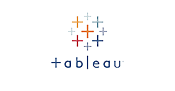Course Details
Course Description:
The Tableau Desktop Level 3: Dashboard Deep Dive course teaches students how to create effective dashboards on your own and you will also walk away with class files that help you get a head start.
Course Topics:
- Personal Finance Dashboard
- Superstore Basic Sales Dashboard
- Airbnbs in New York
- Billboard Hot 100 Analytics
- World Population Dashboard
- USA Colleges Dashboard
- FIFA 19 Player Rank Dashboard
- Olympics Dashboard
- YouTube Trending Dashboard
Prerequisites:
Students should have 6-12 months of Tableau Desktop training or 6 months of hands-on Tableau Desktop experience. Familiarity with Microsoft Excel, including Pivot Tables and calculations will be helpful. Experience using the Windows Operating System is required, including navigation of the File Explorer.
Target Student:
This two-day class is designed to provide the Tableau Advanced user a solid foundation using Tableau Worksheet Views inside of various Dashboard types. Students should have attended both of the following classes:
Tableau Desktop Level 1: Introduction
Tableau Desktop Level 2: Advanced
This class is fast-paced and includes an intensive amount of hands-on work so students should have at least 6 months of hands-on Tableau Desktop experience.
1. Personal Finance Dashboard
-Tableau Data Interpreter
-Floating Versus Tiled
-Item Hierarchy
-Horizontal and Vertical Containers
2. Superstore Basic Sales Dashboard
-Graphic Sizing
-Filters
-Formatting Labels
-Dual Axis
3. Airbnb’s in New York
-Global Filters
-Custom Colors
-Text Cards
4. Billboard Hot 100 Analytics
-Trends
-Cluster Analysis
-Annotations
-Hiding Field Labels
5. World Population Dashboard
-Ranking
-Correlation
-Stories
-Pivoting
-Validating Data Joins
6. USA Colleges Dashboard
-STARTSWITH() Function
-Calculated Values as Filters
-Formatting Layers
-Values and Headers’ Aliases
7. FIFA 19 Player Rank Dashboard
-Parameter Based Calculations
-Graphs and Tool Tips
-Folders
-Floating Items in Dashboards
8. Olympics Dashboard
-Top X Items
-Rank Graph
-Sorting Through Parameters
-Show and Hide Filters on a Dashboard
9. YouTube Trending Dashboard
-Hovering Actions
-Granularity
-Count versus Count D
-Ratio
-Standard Deviation
Please check the course description to find prerequisite information.
We offer live-instructor group training classes for your team.
Upskill your team from the comfort of your office or online.
Benefits of Group Training Include:
- Experienced Professional Instructor Trains Your Team
- Content Focused On Your Team's Needs
- Convenient Scheduling and Class Setup
- Significant Per/Student Cost Savings
- Online, On-Site and Blended Options Available
Virtual Live Instructor
Financing Available
Free Repeat






Testimonials
This was the class I needed.
The instructor Jeff took his time and made sure we understood each topic before moving to the next. He answered all of our questions, and I don't know about the rest of the students, but was very pleased with this experience.
I finally understand how to use Excel.
-Amanda T (Yale New Haven Hospital).
Great class!
We were able to cover a lot of information in one day without getting overwhelmed.
-Maria R (Microsoft).
Public Class Schedule
Instructor led training is a cost effective and convenient learning platform for busy professionals. Most courses are available at over 300 locations nationwide and Online.
The classes are taught via the RCI method by professionally certified instructors, and are usually limited to 12 or less students. Each student receives a training manual and practice problems, along with a free course retake. Click here to learn more about Instructor Led Training
Below is a list of upcoming Tableau Instructor Led Class Dates:
We offer private Tableau group training services for organizations looking to upskill their team members with a live-instructor.
Training options include:
Learn more about how Tableau Private Group Training from Business Computer Skills can help your team.