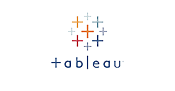Course Details
Course Description:
The Tableau Desktop Level 2: Beyond the Basics Course teaches students how to create effective data visualizations and dashboards. In addition, you will learn a great deal about data, data cleansing and data types when using Tableau Desktop.
Course Topics:
- Review of the Tableau Basics
- Tableau Data Handling Engine
- Tableau Prep
- Joins, Blends and Data Structures
- Data Densification, Cubes and Big Data
- Table Calculations
- Level of Detail Calculations
- Beyond the Basic Chart Types
- Mapping
- Tableau for Presentations
- Visualizations Best Practices and Dashboard Design
- Advanced Analytics
- Improving Performance
- Interacting with Tableau Server
- Programming Tool Integration
Prerequisites:
Before attending this course, it is highly recommended that students have taken the Tableau Desktop Level 1: Introduction course. Additionally, it is recommended to have at least 6 months experience using Tableau Desktop. Experience using Microsoft Excel and the use of Pivot Tables and calculations would be helpful.
Target Student:
This two-day course will provide you with the skills that will help you be a Tableau Advanced designer. It is designed for individuals with at least 6 months experience with the fundamental concepts of Tableau and/or those students who have taken the Tableau Desktop Level 1: Introduction class and who wish to take their skills to the next level.
1. Getting Up to Speed – A Review of the Basics
-Creating Worksheets and Dashboards
-Connecting Tableau to your Data, Tableau Server and Saved Data Sources
-Measure Names and Measure Values
-Three Essential Tableau Concepts
-Exporting Data to Other Devices
2. All About Data – Getting Your Data Ready
-Understanding Tableau’s Data Handling Engine
-The Tableau Data Handling Engine and Hyper Takeways
-Data Mining and Knowledge Discovery Process Models
-CRISP-DM
-Focus on Data Preparation
-Surveying and Cleaning the Data
3. Tableau Prep
-Connecting to Data
-The Tableau Prep GUI
-Prepping Data
-Exporting Data
4. All About Data – Joins, Blends and Data Structures
-Introduction to Joins and Complex Joins
-Observing Join Culling
-Introduction to Join Calculations, Spatial Joins and Unions
-Understanding Data Blending
-Order of Operations
-No Dimensions from a Secondary Source
-Scaffolding and Data Structure
5. All About Data – Data Densification, Cubes and Big Data
-Introduction to Data Densification
-Deployment and Usefulness of Domain Completion
-Domain Padding
-Working with Cubes and Understanding the Deprecation of Cubes
-Tableau and Big Data
-Addressing Excel’s Row Limitation
-Massively Parallel Processing
-Building a Visualization with Google BigQuery
6. Table Calculations
-A Definition and Two Questions
-Introduction to Functions
-Directional and Non-Directional Table Calculations
-Application of Functions
7. Level of Detail Calculations
-Building Playgrounds
-Playground I: FIXED AND EXCLUDE
-Playground II: INCLUDE
-Practical Application
8. Beyond the Basic Chart Types
-Improving Popular Visualizations
-Custom Background Images
-Tableau Extensions
9. Mapping
-Connection to a WMS Server
-Exploring the TMS File and Mapbox
-Accessing Different Maps with a Dashboard
-Creating Custom Polygons
-Converting Shape Files for Tableau
-Heatmaps
10. Tableau for Presentations
-Getting the Best Images out of Tableau
-From Tableau to PowerPoint
-Embedding Tableau in PowerPoint
-Animating Tableau
-Story Points and Dashboards for Presentations
11. Visualizations Best Practices and Dashboard Design
-Visualization Design Theory
-Formatting, Color and Visualization Type Rules
-Compromises in Design
-Dashboard Design and Layout
-Sheet Selection
12. Advanced Analytics
-Self-Service Analytics
-Use Case: Self-Service and Geo-Spatial Analytics
13. Improving Performance
-Performance-Recording Dashboard
-Advantages of Blending
-Efficiently Working with Large Data Sources
-Intelligent Extracts
-Extract Filter Performance
14. Interacting with Tableau Server
-Tableau Packaged Data Source
-Tableau Server Architecture and Approaches to Avoid and Adopt
-Tableau Server Revision History
-Tableau Server Settings
15. Programming Tool Integration
-R Installation and Integration
-Using R Functions
-Python Installation and Integration
-Using Python Functions
-MATLAB Installation and Integration
Please check the course description to find prerequisite information.
We offer live-instructor group training classes for your team.
Upskill your team from the comfort of your office or online.
Benefits of Group Training Include:
- Experienced Professional Instructor Trains Your Team
- Content Focused On Your Team's Needs
- Convenient Scheduling and Class Setup
- Significant Per/Student Cost Savings
- Online, On-Site and Blended Options Available
Virtual Live Instructor
Financing Available
Free Repeat






Testimonials
This was the class I needed.
The instructor Jeff took his time and made sure we understood each topic before moving to the next. He answered all of our questions, and I don't know about the rest of the students, but was very pleased with this experience.
I finally understand how to use Excel.
-Amanda T (Yale New Haven Hospital).
Great class!
We were able to cover a lot of information in one day without getting overwhelmed.
-Maria R (Microsoft).
We offer private Tableau group training services for organizations looking to upskill their team members with a live-instructor.
Training options include:
Learn more about how Tableau Private Group Training from Business Computer Skills can help your team.