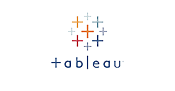Course Details
Course Description:
The Tableau Desktop Level 1: Introduction for Novice Users course will teach students how to build and customize their own data visualizations and dashboards. Students will learn to work with Tableau's many wizards and shortcuts to create effective Business Intelligence visualizations quickly and easily. Additionally, the class will cover how to work with calculations, dashboards and stories and help students to understand the various Tableau products that their company may be using.
Course Topics:
- Working with Advanced Visualizations
- Working With Table Calculations
- Telling a Data Story with Dashboards
- Understanding Trends, Clustering, Distributions and Forecasting
- Cleaning and Structuring Messy Data
- Tableau Prep Introduction
- Advanced Visualizations, Techniques, Tips, and Tricks
Target Student:
This four-day course is designed for the beginner Tableau user. It will help you understand and use the basic techniques for creating visualizations and combining them in interactive dashboards. This will be a slower-paced class for users who need more time to review basic concepts and to allow additional lab time for practice. Experienced students should consider the Tableau Desktop Level 1: Introduction for Experienced IT Professionals instead of this course.
Prerequisites:
Students should have experience using Microsoft Excel and Pivot Tables and calculations in Excel are recommended. Use of Windows Operating System is also highly recommended.
Certification Information:
This class offers a strong foundation in preparation for the Tableau Desktop Specialist Exam. The prep guide is shown here: Tableau Desktop Specialist Exam Prep Guide.
Taking Off with Tableau
-The Cycle of Analytics
-Connecting to Data
-Foundations of Building Visualizations
-Visualizing Data
-Putting Everything Together in a Dashboard
Working with Data in Tableau
-The Tableau Paradigm
-Connecting to Various Types of Data
-Managing Data Source Metadata
-Blends
-Filtering Data
Venturing on to Advanced Visualizations
-Comparing Values
-Visualizing Dates and Times
-Relating Parts of the Data to the Whole
-Visualizing Distributions and Multiple Axes to Compare Different Measures
Starting an Adventure with Calculations
-Row-Level and Aggregate-Level Calculations
-Level of Detail Calculations
-Parameters
-Ad Hoc Calculations
-Performance Considerations
Diving Deep with Table Calculations
-Quick Table Calculations
-Relative Versus Fixed
-Custom Table Calculations
Making Visualizations that Look Great and Work Well
-Visualization Considerations
-Leveraging Formatting in Tableau
-Adding Value to Visualizations
Telling a Data Story with Dashboards
-Key Concepts for Dashboards
-Designing Dashboards in Tableau
-Designing for Different Displays and Devices
-How Actions Work
-Stories
Digging Deeper – Trends, Clustering, Distributions and Forecasting
-Trends
-Clustering
-Distributions
-Forecasting
Advanced Visualizations, Techniques, Tips, and Tricks
-Advanced Visualizations
-Sheet Swapping and Dynamic Dashboards
-Mapping Techniques
-Using Background Images
-Animation
-Transparency
Lecture/Demo: Sharing your Data Story
-Presenting, Printing, and Exporting
-Sharing with Users of Tableau Desktop or Tableau Reader
Lecture/Demo: Cleaning and Structuring Messy Data
-Structuring Data for Tableau
-Dealing with Data Structure Issues
-Overview of Advanced Fixes for Data Problems
Lecture/Demo: Introducing Tableau Prep
-Getting Prepped to Explore Tableau Prep
-Understanding the Tableau Prep Builder Interface
-Flowing with the Fundamental Paradigm
Please check the course description to find prerequisite information.
We offer live-instructor group training classes for your team.
Upskill your team from the comfort of your office or online.
Benefits of Group Training Include:
- Experienced Professional Instructor Trains Your Team
- Content Focused On Your Team's Needs
- Convenient Scheduling and Class Setup
- Significant Per/Student Cost Savings
- Online, On-Site and Blended Options Available
Virtual Live Instructor
Financing Available
Free Repeat






Testimonials
This was the class I needed.
The instructor Jeff took his time and made sure we understood each topic before moving to the next. He answered all of our questions, and I don't know about the rest of the students, but was very pleased with this experience.
I finally understand how to use Excel.
-Amanda T (Yale New Haven Hospital).
Great class!
We were able to cover a lot of information in one day without getting overwhelmed.
-Maria R (Microsoft).
Public Class Schedule
Instructor led training is a cost effective and convenient learning platform for busy professionals. Most courses are available at over 300 locations nationwide and Online.
The classes are taught via the RCI method by professionally certified instructors, and are usually limited to 12 or less students. Each student receives a training manual and practice problems, along with a free course retake. Click here to learn more about Instructor Led Training
Below is a list of upcoming Tableau Instructor Led Class Dates:
Class Date(s): 3/5/2025 - 3/7/2025
Course Fee : $1495
Class Date(s): 3/31/2025 - 4/2/2025
Course Fee : $1495
Class Date(s): 4/30/2025 - 5/2/2025
Course Fee : $1495
Class Date(s): 5/27/2025 - 5/29/2025
Course Fee : $1495
Class Date(s): 6/25/2025 - 6/27/2025
Course Fee : $1495
We offer private Tableau group training services for organizations looking to upskill their team members with a live-instructor.
Training options include:
Learn more about how Tableau Private Group Training from Business Computer Skills can help your team.