Course Details
Course Description:
The Google Sheets Data Analysis class teaches students about some of the advanced features of Google Sheets. This class covers advanced features and functions for conditional processing (IF statements and conditional functions), dealing with text, database lookups, working with date fields, queries and more.
Topics covered in the course include:
- Working with Data
- Importing and Manipulating Data
- Creating and Working with Pivot Tables
- Working with Formatting
- Sharing Spreadsheets
- Using Google Sheets Data in Other Google Apps
- Working with Special Chart Types
Target Student:
The class is for Google Sheets Power Users.
Prerequisites:
Before taking this class, we recommend that you have experience creating worksheets in Google Sheets or have taken our Introduction to Google Sheets class.
Working with Data
Sorting Data
Filtering Data
Using Filter Views
Grouping Data
Inserting Links
Working with Links
Working with Data Validation
Importing and Manipulating Data
Uploading a Microsoft Excel Workbook into Google Sheets
Importing a Table or List on a Web Page into Google Sheets
Importing Data
Removing Duplicates
Trimming Whitespace
Using Cleanup Suggestions
Using Column Stats
Splitting Text into Columns
Randomizing a Range of Data
Creating and Working with Pivot Tables
Understanding Pivot Tables
Creating a Suggested Pivot Table
Creating a New Pivot Table
Creating a Pivot Table using Explore
Using VLOOKUP to Add a Column to a List
Using the Pivot Table Editor
Viewing Cell Details
Creating a Calculated Field
Using Slicers
Creating a Chart from a Pivot Table
Working with Formatting
Working with Custom Formats
Using Conditional Formatting
Creating a Custom Formula with Conditional Formatting
Using Alternating Colors
Changing the Theme
Working with Explore
Sharing Spreadsheets
Sharing a Spreadsheet
Sharing a Link to a Spreadsheet
Publishing to the Web
Protecting Sheets and Ranges
Working with Comments
Downloading Spreadsheets in Other Formats
Emailing a File
Using Google Sheets Data in Other Google Apps
Pasting a Sheets Range into Docs or Slides
Pasting a Sheets Chart into Docs or Slides
Inserting a Sheets Chart into Docs or Slides
Working with Linked Objects
Creating and Modifying a Chart in Docs or Slides
Pasting a Docs or Slides Table into Google Sheets
Creating a Form in Sheets
Working with Form Data
Working with Special Chart Types
Becoming Familiar with Additional Chart Types
Creating a Geo Chart
Creating a Waterfall Chart
Creating a Histogram Chart
Creating a Radar Chart
Creating a Gauge Chart
Creating a Scorecard Chart
Creating a Candlestick Chart
Creating an Organizational Chart
Creating a Tree Map Chart
Creating a Timeline Chart
Creating a Table Chart
Creating a Combo Chart
Creating a Sparkline
Please check the course description to find prerequisite information.
We offer live-instructor group training classes for your team.
Upskill your team from the comfort of your office or online.
Benefits of Group Training Include:
- Experienced Professional Instructor Trains Your Team
- Content Focused On Your Team's Needs
- Convenient Scheduling and Class Setup
- Significant Per/Student Cost Savings
- Online, On-Site and Blended Options Available
Virtual Live Instructor
Financing Available
Free Repeat






Testimonials
This was the class I needed.
The instructor Jeff took his time and made sure we understood each topic before moving to the next. He answered all of our questions, and I don't know about the rest of the students, but was very pleased with this experience.
I finally understand how to use Excel.
-Amanda T (Yale New Haven Hospital).
Great class!
We were able to cover a lot of information in one day without getting overwhelmed.
-Maria R (Microsoft).
We offer private Google Sheets group training services for organizations looking to upskill their team members with a live-instructor.
Training options include:
Learn more about how Google Sheets Private Group Training from Business Computer Skills can help your team.