Course Details
Course Description:
This class provides an overview of Google Workspace Applications and how to share spreadsheets, documents, and presentations with others. Additionally, the course covers how to use Google Drive to store and share files and how to use Google Meet for online meetings and screen sharing. Applications introduced in this course include Drive, Sheets, Slides, Forms and Meet.
Topics covered in the course include:
- Using Google Drive
- Collaborating in Google Drive
- Working with Common Features
- Using Google Sheets
- Using Google Docs
- Using Google Slides
- Using Google Forms
- Using Google Meet
- Setting up a rendering with materials and lights
- Creating 2D drawings from 3D models
- Working with the User Coordinate System
- Set up a drawing for 3D Prints
Target Student:
This course is recommended for students that want to get a quick overview of Google Workspace applications, file storage features, and online meeting software. This class is especially appropriate for individuals moving to Google Workspace from Microsoft Office.
Prerequisites:
Basic email and document creation knowledge is required. Prior experience with Microsoft Office applications is helpful but not necessary.
Using Google Drive
Signing in to Google Apps
Using the Google Apps Menu
Understanding the Google Drive Display Screen
Changing Google Drive Display Options
Creating a File from Drive
Making a Copy of a File
Moving a File to Trash
Uploading a File from a Hard Drive
Creating and Managing Folders
Uploading a Folder from a Hard Drive
Searching for Files
Adding Shortcuts to My Drive
Working with Drive Priority and Workspaces
Changing Google Drive Settings
Signing in to Multiple Google Accounts
Collaborating in Google Drive
Sharing a File or Folder
Sharing a Link to a File or Folder
Publishing to the Web
Working with Common Features
Opening a Google Application
Using the Menu and the Toolbar
Using Help
Creating a New File
Renaming a File
Emailing a File
Downloading Files in Other Formats
Opening a Microsoft Office File in a Google App
Working with Versions
Viewing Details
Using Google Sheets
Understanding the Sheets Display Screen
Creating Formulas
Working with Functions
Working with the Google Sheets Functions List
Formatting Numbers
Previewing and Printing a Sheet
Creating a Chart
Working with the Chart Editor Setup Options
Working with the Chart Editor Customize Options
Working with Pivot Tables
Creating and Using Named Ranges
Protecting Sheets and Ranges
Using Google Docs
Understanding the Docs Display Screen
Changing the View of a Document
Inserting an Image
Inserting Page Numbers
Working with Styles
Using the Document Outline
Collaborating with Suggesting Mode
Working with Comments
Using Google Slides
Understanding the Slides Display Screen
Changing the View of a Presentation
Entering Text in a Slide
Adding an Image to a Slide
Adding, Deleting and Reordering Slides
Applying a Theme
Adding Transitions and Animations
Delivering a Presentation
Using Presenter View and Audience Tools
Using Google Forms
Understanding the Forms Display Screen
Creating a Form
Adding Questions
Sending a Form
Linking to a Spreadsheet
Viewing Responses
Using Google Meet
Scheduling a Video Meeting from Google Calendar
Joining a Video Meeting
Understanding the Meet Display Screen
Presenting Your Screen in a Meeting
Managing Meetings
Changing Audio and Video Settings
Starting a Video Meeting from Gmail
Starting a Video Meeting from Google Meet
Please check the course description to find prerequisite information.
We offer live-instructor group training classes for your team.
Upskill your team from the comfort of your office or online.
Benefits of Group Training Include:
- Experienced Professional Instructor Trains Your Team
- Content Focused On Your Team's Needs
- Convenient Scheduling and Class Setup
- Significant Per/Student Cost Savings
- Online, On-Site and Blended Options Available
Virtual Live Instructor
Financing Available
Free Repeat






Testimonials
This was the class I needed.
The instructor Jeff took his time and made sure we understood each topic before moving to the next. He answered all of our questions, and I don't know about the rest of the students, but was very pleased with this experience.
I finally understand how to use Excel.
-Amanda T (Yale New Haven Hospital).
Great class!
We were able to cover a lot of information in one day without getting overwhelmed.
-Maria R (Microsoft).
Public Class Schedule
Instructor led training is a cost effective and convenient learning platform for busy professionals. Most courses are available at over 300 locations nationwide and Online.
The classes are taught via the RCI method by professionally certified instructors, and are usually limited to 12 or less students. Each student receives a training manual and practice problems, along with a free course retake. Click here to learn more about Instructor Led Training
Below is a list of upcoming Gmail Instructor Led Class Dates:
Class Date(s): 3/13/2025 - 3/13/2025
Course Fee : $299
Class Date(s): 4/11/2025 - 4/11/2025
Course Fee : $299
Class Date(s): 5/8/2025 - 5/8/2025
Course Fee : $299
Class Date(s): 6/6/2025 - 6/6/2025
Course Fee : $299
Class Date(s): 7/3/2025 - 7/3/2025
Course Fee : $299
Class Date(s): 7/31/2025 - 7/31/2025
Course Fee : $299
We offer private Workspace group training services for organizations looking to upskill their team members with a live-instructor.
Training options include:
Learn more about how Workspace Private Group Training from Business Computer Skills can help your team.