Course Details
Course Description:
The SketchUp Level 1 - Essentials course is a 3-day class provides an overview of all of the core SketchUp skills needed for general modeling, layout, and architecture.
Topics covered in the course include:
- SketchUp Basics
- Manipulation Tools
- Intersect Faces and Follow Me
- Making Multiple Copies
- Working with Roofs
- Groups and Components
- Painting, Materials, and Textures
- Adding Text and Dimensions
- Using Exact Dimensions
- Extensions Overview (Demo Only)
Target Student:
This is for individuals who need to get a complete overview of SketchUp's essential skills. This course is intended for participants with little or no 3-dimensional drawing or SketchUp experience, but who want to start to create 3-dimensional models using SketchUp.
Prerequisites:
We strongly encourage that you have spent time looking at the SketchUp prior to class either by either downloading the free trial or by seeing it used in a work setting. No formal 3D modeling background is required.
Hardware Platform:
All of our SketchUp courses are taught on the Windows platform. However, because SketchUp on the Mac is very similar to the PC implementation, we welcome Mac users. Mac users have been able to take our SketchUp training without issues. Note: we recommend that individuals taking our class from their home or office connect to the "student" computer using a PC. A Mac can be used to connect to the "meeting" component of the class.
SketchUp Basics
Opening SketchUp
SketchUp Screen
Toolbars
Viewing Tools
Shortcut Keys
Drawing Tools (Line, Rectangle, Square, Push/Pull, Circle, Polygon, Arc)
Manipulation Tools
Select
Eraser
Tape Measure
Protractor
Move and Copy
Rotate and Copy
Scale
Offset
Axes
Displaying and Smoothing Edges
Intersect Faces and Follow Me
Follow Me
Intersect Faces
Combining Follow Me and Intersect Faces
Making Multiple Copies
Basic Move and Copy
Internal Arrays
Non-Orthogonal Copies
Multiple Rotated Copies
Working with Roofs
Simple Roofs and Dormers
Groups and Components
Components Versus Groups
Groups (Sticking, Edge Breaks, Nested, Solids)
Components (3D Warehouse, Inserting, Scaling, Aligning)
Painting, Materials, and Textures
Applying Materials.
Editing Materials
Using Images as Textures
Material Collections
Material Translucency
Materials of Groups and Components
Adding Text and Dimensions
Text.
Dimensions
3D Text
Using Exact Dimensions
Creating Exact Geometry
Entity Info
Exact Moving and Copying
Exact Rotated Copies
Symmetry
Measuring Length and Area
Scaling in 3D
Extensions Overview (Demo Only)
Extension Warehouse
Installing Other Extensions
Managing Extensions.
Other Popular Extensions
Please check the course description to find prerequisite information.
We offer live-instructor group training classes for your team.
Upskill your team from the comfort of your office or online.
Benefits of Group Training Include:
- Experienced Professional Instructor Trains Your Team
- Content Focused On Your Team's Needs
- Convenient Scheduling and Class Setup
- Significant Per/Student Cost Savings
- Online, On-Site and Blended Options Available
Virtual Live Instructor
Financing Available
Free Repeat






Testimonials
This was the class I needed.
The instructor Jeff took his time and made sure we understood each topic before moving to the next. He answered all of our questions, and I don't know about the rest of the students, but was very pleased with this experience.
I finally understand how to use Excel.
-Amanda T (Yale New Haven Hospital).
Great class!
We were able to cover a lot of information in one day without getting overwhelmed.
-Maria R (Microsoft).
We offer private SketchUp group training services for organizations looking to upskill their team members with a live-instructor.
Training options include:
Learn more about how SketchUp Private Group Training from Business Computer Skills can help your team.