Course Details
Course Description:
The SAS Fundamentals course introduces SAS programming using SAS Studio, a free data science web browser-based product for educational and non-commercial purposes. The power of SAS Studio comes from its visual point-and-click user interface that generates SAS code. All what you will learn in this course, you can apply seamlessly using SAS Enterprise Guide or SAS Viya as all platforms use the same programming language and same syntax.
It is easier to learn SAS than to learn R and Python to accomplish data cleaning, statistics, and visualization tasks. If you use any other SAS product, this course will cover the SAS programming syntax and fundamentals needed to do your data reports.
The course includes a case study about analyzing the data required for predicting the results of presidential elections in the state of Maine for 2016 and 2020. In addition to the presidential elections, the course provides real-life examples including analyzing stocks, oil and gold prices, crime, marketing, and healthcare. You will see data science in action and how easy it is to perform complicated tasks and visualizations in SAS.
Students will learn, step-by-step, how to create visualizations, including maps. In most cases, you will not need a line of code as you work with the SAS graphical user interface. The course includes explanations of the code that SAS IDE generates automatically. You will learn how to edit this code to perform more complicated advanced tasks.
Topics covered in the course include:
- Become familiar with SAS IDE
- Understand essential visualizations
- Know the fundamental statistical analysis required in most data science and analytics reports
- Clean the most common data set problems
- Use linear progression for data prediction
- Write programs in SAS
Target Student:
This course is designed for Data Scientists and Data Analytics professionals.
Prerequisites:
No prior knowledge of SAS is required.
Getting Started with SAS
SAS Installation
What is SAS?
Tour
Libraries
Reports
Graphs
Bar chart
How to sort a bar chart?
Snippets
Tasks
Main components of SAS program
Data Step
Proc Step
Entering Data Into SAS
Enter DATA in program code
Freeform list input
Compact method
Column input
Formatted input
Multiple-line data
SAS Libraries
Accessing your existing local files
INFILE technique
Libraries
Accessing Data in SAS Libraries
Create a new Library
Add new table to the library
Preparing Data for Analysis
Label variables with explanatory names
Creating new variables
Using SAS® IF-THEN-ELSE statements
Using DROP and KEEP to select variables
Using the SET statement
Using PROC SORT
Append and merge data sets
Using PROC FORMAT
Going Deeper: find first and last values in a group
Graphs
Scatter Plot
Histogram
Series Plot
Statistical Analyses and Linear Models
Statistical Analyses
One-Way Frequency
Summary Statistics
Correlation Analysis
One-Sample t Tests
Paired-sample t test
Two-Sample t Tests
Linear Models
One-Way ANOVA
N-Way ANOVA
Advanced Programming Topics Part I
Using SAS Functions
TRANSPOSE data sets
Perform data recoding using SELECT
Using SAS programming techniques to clean up a messy data set
Advanced Programming Topics Part 2
Creating and using arrays
Using DO loops
Using the RETAIN statement
Creating and using SAS® macro variables
Creating and using SAS macro routines
Data Science in action
Data Science Process
Research points
Big Data in Healthcare Applications
Digital Hospital
Predicting Workflow
Emergency Department Demo
Presidential Elections
Population
Voters’ Data
History
Groups: Gender-Age-Race
Voter Turnout
Issues
Factors affecting Maine Economy
Exit Polls
Modeling
Visualization
Kaggle
SAS Certification
Regression
Using SAS procedures to perform simple linear regression
Using SAS procedures to perform multiple linear regression
Using SAS procedures to calculate predictions using a model
Using SAS procedures to perform residual analysis
Project/Case Study
We’ll work on real data set to practice by hand everything learnt throughout the course
Clean the data column by column
Do Correlation between the outcome and the variables
Analyze the results and write a report explaining the numbers
Please check the course description to find prerequisite information.
We offer live-instructor group training classes for your team.
Upskill your team from the comfort of your office or online.
Benefits of Group Training Include:
- Experienced Professional Instructor Trains Your Team
- Content Focused On Your Team's Needs
- Convenient Scheduling and Class Setup
- Significant Per/Student Cost Savings
- Online, On-Site and Blended Options Available
Virtual Live Instructor
Financing Available
Free Repeat






Testimonials
This was the class I needed.
The instructor Jeff took his time and made sure we understood each topic before moving to the next. He answered all of our questions, and I don't know about the rest of the students, but was very pleased with this experience.
I finally understand how to use Excel.
-Amanda T (Yale New Haven Hospital).
Great class!
We were able to cover a lot of information in one day without getting overwhelmed.
-Maria R (Microsoft).
We offer private SAS group training services for organizations looking to upskill their team members with a live-instructor.
Training options include:
Learn more about how SAS Private Group Training from Business Computer Skills can help your team.