Course Details
Course Description:
This one-day Google Sheets Formulas and Functions class will show students some of the advanced oparations that Google Sheets can complete. While Google Sheets is simple to use at an introductory level, it also has significant capabilities to do more complex operations. This course will cover advanced features and functions for conditional processing (IF statements and conditional functions), dealing with text, working with date fields and much more! students will be amazed by all of the advanced features that students never knew were available in Google Sheets.
Topics covered in the course include:
- Working with Sheets and Spreadsheets
- Understanding Functions
- Working with Additional Functions
- Working with Logical Functions
- Working with Lookup and Reference Functions
Target Student:
The class is designed for Google Sheets Power Users.
Prerequisites:
Before taking this class, we recommend that students have experience creating worksheets in Google Sheets or have taken our Introduction to Google Sheets class.
Working with Sheets and Spreadsheets
Viewing, Renaming, and Color-Coding Sheets
Manipulating Sheets
Creating Linked Formulas Between Sheets
Using Snap to View Multiple Spreadsheets
Using IMPORTRANGE
Understanding Functions
Using Absolute Cell References
Creating and Using Named Ranges
Working with Functions
Working with the Google Sheets Functions List
Working with Additional Functions
Using Statistical Functions
Using Math Functions
Using Financial Functions
Using Date Functions
Using Filter Functions
Using Text Functions
Working with Logical Functions
Using the IF function
Using Nested Functions
Using Multiple Conditions with the IF Function
Using the IFS Function
Using the SWITCH Function
Using the IFERROR Function
Working with Lookup and Reference Functions
Using HLOOKUP and VLOOKUP Functions
Using the MATCH Function
Using the INDEX Function
Nesting the INDEX and MATCH Functions
Using INDEX MATCH MATCH
Using INDEX MATCH & MATCH
Please check the course description to find prerequisite information.
We offer live-instructor group training classes for your team.
Upskill your team from the comfort of your office or online.
Benefits of Group Training Include:
- Experienced Professional Instructor Trains Your Team
- Content Focused On Your Team's Needs
- Convenient Scheduling and Class Setup
- Significant Per/Student Cost Savings
- Online, On-Site and Blended Options Available
Virtual Live Instructor
Financing Available
Free Repeat






Testimonials
This was the class I needed.
The instructor Jeff took his time and made sure we understood each topic before moving to the next. He answered all of our questions, and I don't know about the rest of the students, but was very pleased with this experience.
I finally understand how to use Excel.
-Amanda T (Yale New Haven Hospital).
Great class!
We were able to cover a lot of information in one day without getting overwhelmed.
-Maria R (Microsoft).
Public Class Schedule
Instructor led training is a cost effective and convenient learning platform for busy professionals. Most courses are available at over 300 locations nationwide and Online.
The classes are taught via the RCI method by professionally certified instructors, and are usually limited to 12 or less students. Each student receives a training manual and practice problems, along with a free course retake. Click here to learn more about Instructor Led Training
Below is a list of upcoming Googlesheets Instructor Led Class Dates:
We offer private Google Sheets group training services for organizations looking to upskill their team members with a live-instructor.
Training options include:
Learn more about how Google Sheets Private Group Training from Business Computer Skills can help your team.