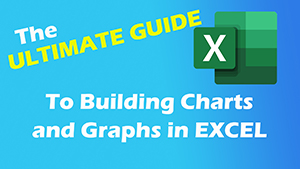|
Adobe InDesign Training Courses in Charlotte, NC |
 Learn InDesign from a Professional Instructor and take your skills to the next level
Learn InDesign from a Professional Instructor and take your skills to the next level
Adobe InDesign is a desktop publishing and typesetting application used to produce a wide variety of print documents, including books, flyers, brochures and posters.
Business Computer Skills now offers Adobe InDesign training classes in Charlotte, NC. Get the professional training you need to take your InDesign skills to the next level. Whether you want to learn InDesign fundamentals, or become a master of developing professional quality print documents, we have the right course for you.
Learn How To:
- Work in the InDesign environment
- Creating InDesign documents and work with Pages
- Work with Text, Objects and Typography
- Work with Audio
- Work with Colors and Styles
- Importing and modifying Graphics
- Publishing and Printing Content
Adobe InDesign CC Core Skills: Level 1 -- Our introductory Adobe In-Design CC course helps students become familiar with the Adobe In-Design CS6 program, and learn all the core operations of the program. Students will learn In-Design CS6 Fundamentals and gain proficiencies in the following areas: In-Design CC Basics, Setting up documents, Working with text and objects, working with typography, color, styles and exporting documents. This is a perfect class for those who need a refresher in In-Design CC, or are looking to build fundamental skills in the program. Adobe In-Design CC Introduction Training
Adobe In-Design CS6 Intermediate/Advanced (Level 2) -- Our intermediate/advanced course for In-Design CC builds off of the Level 1 class to put your fundamental skills to work. Students will expand their knowledge of the following topics: Working with text and objects, working with typography, working with graphics, color, styles and exporting PDF documents. This is the perfect class for those who know the basics of In-Design CC and want to become more productive with the software. In-Design CC Intermediate/Advanced Training
Adobe In-Design CC Creating e-Books -- Our InDesign CC Creating e-Books course is designed for students who want to learn how to build and export e-Books in InDesign.
Adobe In-Design CS6 Introduction (Level 1) -- Our introductory Adobe In-Design CS6 course helps students become familiar with the Adobe In-Design CS6 program, and learn all the core operations of the program. Students will learn In-Design CS6 Fundamentals and gain proficiencies in the following areas: In-Design CS6 Basics, Setting up documents, Working with text and objects, working with typography, color, styles and exporting documents. This is a perfect class for those who need a refresher in In-Design CS6, or are looking to build fundamental skills in the program. Adobe In-Design CS6 Introduction Training
Adobe In-Design CS6 Intermediate/Advanced (Level 2) -- Our intermediate/advanced course for In-Design CS6 builds off of the Level 1 class to put your fundamental skills to work. Students will gain proficiencies in the following areas: Developing CS6 files, Creating Forms, Working with Multimedia content, using XML, collaboration and reports. This is the perfect class for those who know the basics of In-Design CS6 and want to become more productive with the software. In-Design CS6 Intermediate/Advanced Training
We no longer offer InDesign CS5 training. Please check our Illustrator CC and CS6 course listings for available dates.
We hold our Indesign instructor-led training seminars for the Charlotte area at the following location:
Charlotte Training Center
6047 Tyvola Glen Circle
Suite 213
Charlotte, NC 28217
This location also serves the following areas around Charlotte, North Carolina: Belmont, Cramerton, Fort Mill, Gastonia, Lowell, Matthews, Mc Adenville, Mount Holly, Newell, Paw Creek, Pineville
1623 Central Avenue
Charlotte, NC
704-336-2982
Plaza Midwood Branch Library
Independence Branch Library
6015 Conference Drive
Charlotte, NC
704-568-3151
Independence Branch Library
Mint Hill Branch Library
6840 Matthews Mint Hill Rd.
Charlotte, NC
704-545-3932
Mint Hill Branch Library
Carmel Branch Library
6624 Walsh Blvd
Charlotte, NC
704-542-0401
Carmel Branch Library
Myers Park Branch Library
1361 Queens Road
Charlotte, NC
704-336-2011
Myers Park Branch Library
Beatties Ford Road Branch Library
2412 Beatties Ford Rd
Charlotte, NC
704-336-2882
Beatties Ford Road Branch Library
Below are the thoughts of some of our customers in their own words: